Description
Price: $38.99
(as of Jan 04, 2025 13:43:33 UTC – Details)
Product Description


Upgraded 4K Dual Band 2.4G/5G(Working in Both 5G and 2.4G WiFi network) Screen Mirroring Adapter
SmartSee 4K Wireless display adapter is designed with extending HD cable which solves the short-come of the first generation. The upgraded one is much easier to be plugged into any HD port without getting stuck.
Basic Features:
Support Airplay Mirroring and DLNA streaming on iOS and Mac devices. Support mirroring all unencrypted content and streaming videos on iOS devices, not support any encrypted apps.
Support Miracast casting on Android and Windows devices.
Support our EZMira app(for iOS and Android devices)and EZCastLite app(for Windows 7/8/10) mirroring.
Extra Added Features:
Support H.265/HEVC Decoder, support 4K(3840 X 2160) and 1080P resolution.
Support 5G network and 2.4G network.
Support Google Home App casting on Android devices and Google browser casting on Windows, support casting all content including Netflix, Hulu, HBO go, etc.
No Need Switching in Miracast Airplay DLNA Modes.
Warm Tips:
This item is to cast the whole screen of your mobile device to HD display wirelessly. This item works with any display which has an HD port.
Please confirm that your cell phone or tablet supports WIFi CERTIFIED Miracast or iOS 9.0+ before purchasing.
Please power this item with 5V/1A at least via USB to get enough power supply.


Dual Band WiFi: 2.4G/5G Wi-Fi 802.11b/g/n/ac wireless connection, strong dual antenna signal and anti-jamming capability.
Wide Usage:
Watch with colleagues in meeting-Mirroring screen to projector, share PPT, mail, documents and other content wirelessly.
Watch with students in classroom-Mirroring screen to big screen, share teaching content wirelessly.
Watch with your family at home-Mirroring screen to TV, share photos, videos, movies wirelessly. Carry it while travelling, share your phone to TV anytime.
Package Included: 1 x Phone Mirror adapter, 1 x WiFi Antenna Cable, 1 x English User Manual
Upgraded Dual Band 2.4G/5G Screen Mirroring Adapter


True cross platform Wi-Fi display technology – Dual Band 2.4G/5G
Turn your HDTV into a smart TV with SmartSee Wireless display adapter .
What is this item?
It is a Wireless Display Adapter, what you see on your mobile device(smartphone/tablet), you can see on a big screen(TV/monitor/projector) via this adapter.
Do I need this item?
Yes, everywhere.
At home: you can mirror your phone/tablet to your TV, no need to stare at the phone alone, watch TV together and free your hands. At hotel: Setting the TV or TV box is a little troublesome? Just mirror your mobile device to TV or projector by using this item. In a meeting room: No need other cables, just connect this item to mirror your tablet pc on your projector wirelessly. In a classroom: Share your content of courses on big screen wirelessly.
How do you cast screen to HD TV with this wireless display dongle?
Pair it to use, no need to download apps.
For iOS Users: Connect our dongle signal in WiFi list and connect it to your WiFi network by accessing 192.168.203.1 through Safari, then go to Airplay Mirroring to mirror your iOS screen wirelessly.
For Android Users: Pair this HD wireless display dongle via Miracast on your phone to mirror your screen. Connected once, screen mirroring directly next time.


About EZMira App
EZMira and EZCastLite app is a companion app, you can download both for free.
As our wireless display adapter supports Android, iOS and Windows devices, different devices have different connection steps.
Our company develops Apps for different users to simply the connections.
EZMira App for Android / iOS
Download EZMira for iOS/Android to play music, games, and videos from your iOS/Android devices to your TV.
EZCastLite App for Windows 7/8/10
Download EZCastLite for Windows to play music, games, and videos from your Windows PC or laptop to your TV.
EZMira App and EZCastLite App makes sharing videos and gaming content to big screen easier.


Installation of Wireless display adapter
1. Plug MiraScreen dongle into HD port on your TV/projector and switch TV/projector to the right input source.
2. Plug WiFi cable (micro USB head) to MiraScreen dongle and plug USB cable into an external USB power adapter(power adapter is not inculded).
3. After connection, MiraScreen page shows up on your display now.


Connection for iOS(iPhone/iPad) Users:
Step 1. Connect the SSID of this item in WiFi list on your iOS device
Step 2. Access IP address 192.168.203.1 to open the Anycast Setting Menu, connect to your wifi here is very important. You can set up your prefered options, too.
Step 3. Pull up Control Center on your iOS device and select this item to do screen mirroring.


Connection for Android Users(Only one step):
Method 1. Open Miracast and select this item to screen mirroring. Notes: Miracast: Screen mirroring, Multicreen, Smartview, WiFi Display, Casting etc.
Method 2. If you are not sure about Miracast, you can download EZMira App and connect this item to do screen mirroring.


Connection on Windows
Step1. Press the short key “Win+P” on your keyboard.
Step 2. Select “Connect to a wireless display”.
Step 3. Select AnyCast SSID to connect.


Google Home App Casting on Android
Step 1. Connect the SSID of this item in WiFi list on your Android device
Step 2. Access Google Home App and click on Cast and select this item to do screen mirroring.
【Dual Band 5G/2.4G】SmartSee Wireless display adapter is designed with extending HD cable which solves the shortcome of the first generation. Powered by RAM Dual core chipset. Support H.265/HEVC Decoder, support 4K(3840 X 2160) and 1080P resolution. Support Google Home App casting on Android device and Google brower casting on Windows. No Need Switching in Miracast Airplay DLNA Modes. Easy Mirroring.
Customers say
Customers have different views on the streaming media player’s functionality, installation process, and picture quality.
AI-generated from the text of customer reviews



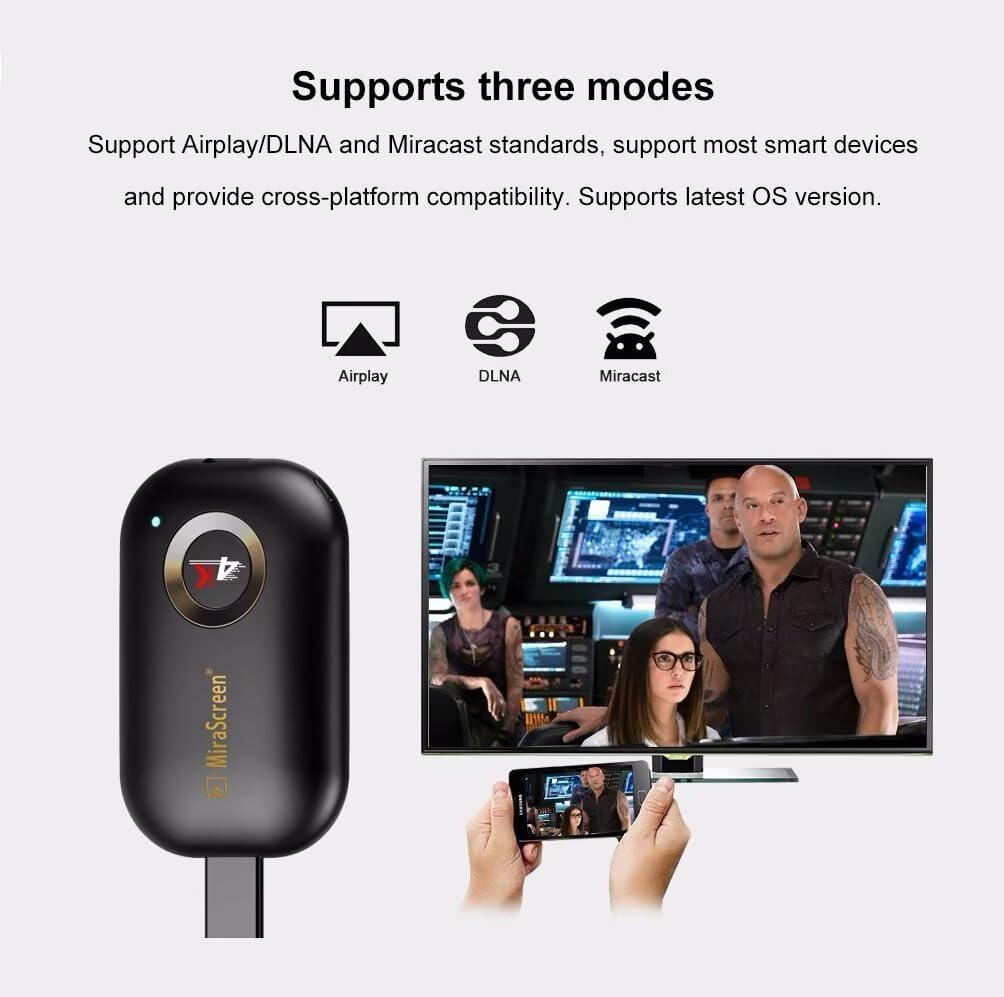









Reviews
There are no reviews yet.